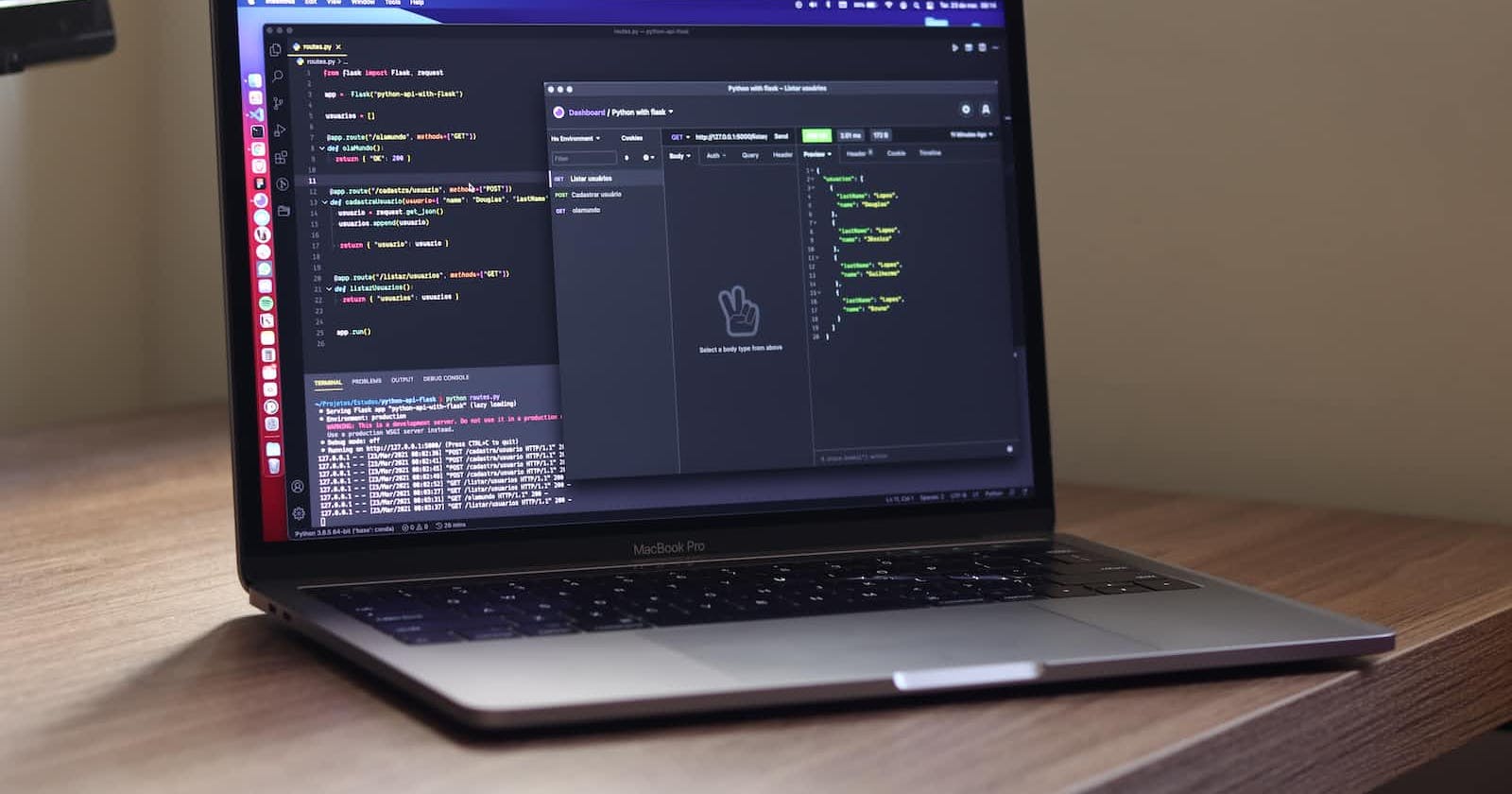Table of contents
Introduction:
GraphQL is a powerful query language that allows you to retrieve data from APIs flexibly and efficiently. One of the key benefits of using GraphQL is that you can fetch data from multiple sources with a single request, saving you time and reducing the amount of data that needs to be transmitted over the network.
Overview:
When building applications that need to retrieve data from different APIs or sources, it can be tempting to make multiple HTTP requests or to combine the data yourself on the client side. However, these approaches can quickly become complex and slow, especially as the number of sources and the size of the data grows.
With GraphQL, you can solve this problem by defining a schema that represents the data you want to retrieve, and then writing resolvers that fetch the data from the various sources. The resolvers act as a bridge between the GraphQL API and the underlying data sources, allowing you to easily combine data from multiple sources into a single response.
Example:
Here's a simple example of how you might use GraphQL to retrieve data from two sources: a database and a REST API.
First, let's define the schema:
Schema:
type User {
id: ID!
name: String!
email: String!
address: Address!
}
type Address {
street: String!
city: String!
state: String!
zip: String!
}
type Query {
user(id: ID!): User!
}
The schema defines two types, User and Address, as well as a Query type with a single field, user, which takes an id argument. The exclamation marks (!) indicate that these fields are required and will always return a value.
Next, let's write the resolvers:
Resolvers:
const resolvers = {
Query: {
user: (_, args) => {
const {id} = args;
const userData = userRepository.getUserById(id);
const addressData = addressService.getAddressForUser(id);
return {
...userData,
address: addressData,
};
}
}
}
The resolver is a JavaScript object with a single property, Query, which defines the implementation of the user field. The user field takes two arguments, _ and args, but we only need the args object in this example.
The resolver uses two helper functions, userRepository.getUserById and addressService.getAddressForUser to retrieve the data for the user and their address, respectively. The data is combined into a single response, which is returned to the client.
With these two pieces in place, you can use a GraphQL client, such as Apollo Client, to send a query to the server:
Query:
query {
user(id: "123") {
name
email
address {
street
city
state
zip
}
}
}
The response from the server will contain all the data for the user and their address, as defined in the schema and resolver.
With this GraphQL API in place, we can now easily fetch data from multiple sources with a single API call. This approach allows us to avoid over-fetching or under-fetching of data and provides a clean and efficient way to access data from multiple sources. By specifying the exact data we need in the query, we can also reduce the amount of data being sent over the network, improving performance and reducing bandwidth usage.
Conclusion:
In conclusion, using GraphQL to fetch data from multiple sources provides several benefits over traditional REST API calls. By centralizing the data retrieval process, we can streamline the development process and improve the performance of our applications. Whether you're building a new application or trying to improve an existing one, incorporating GraphQL into your workflow is worth considering.